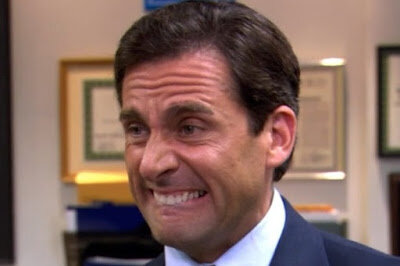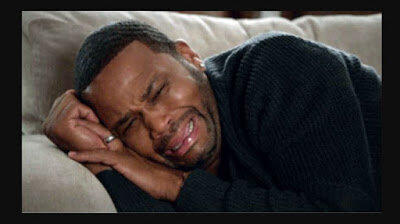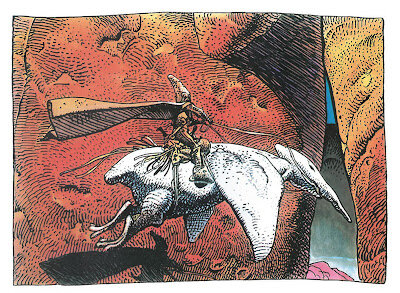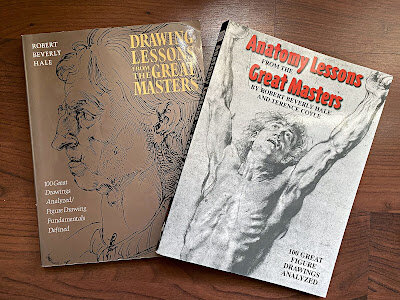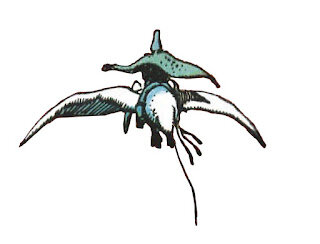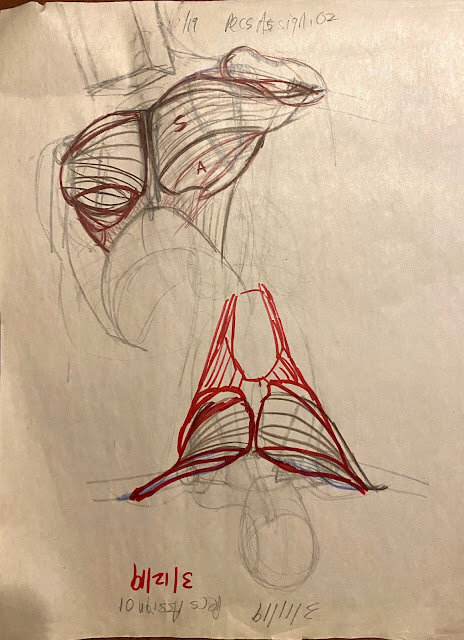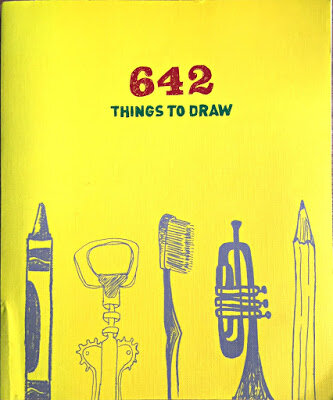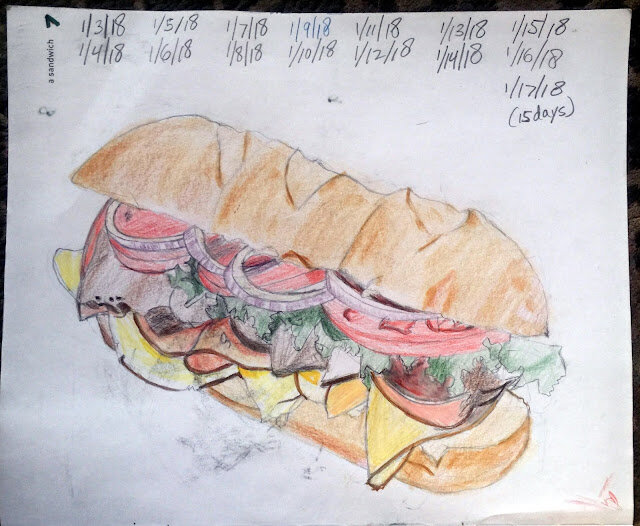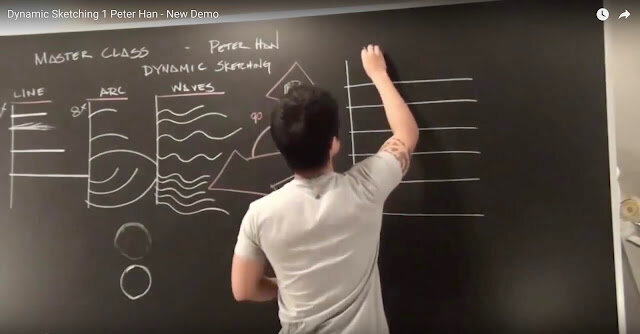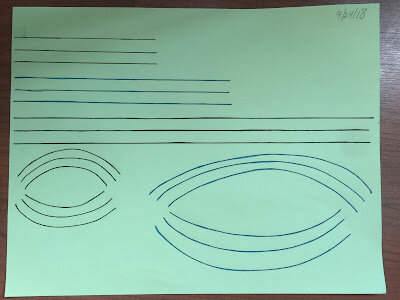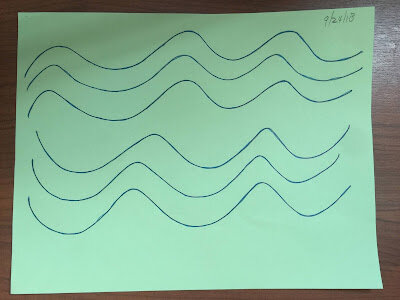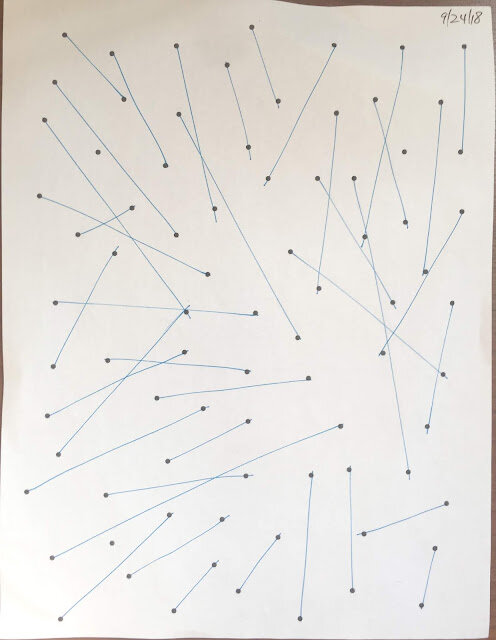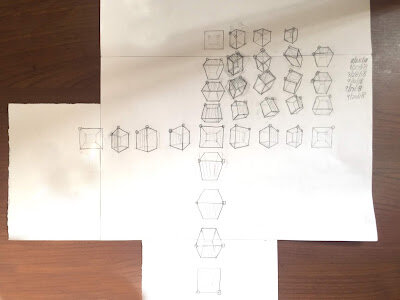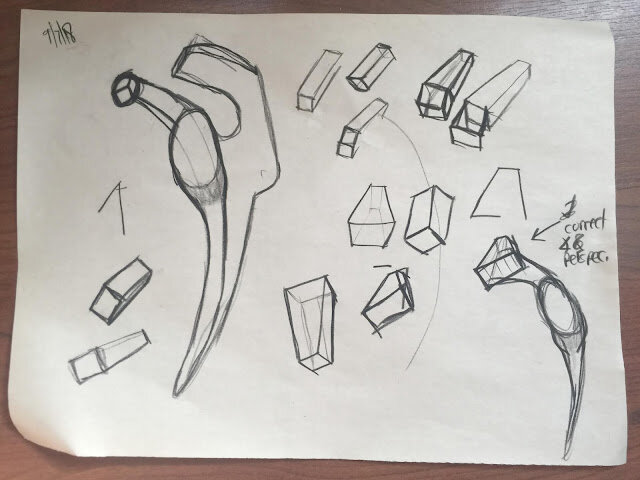|
| Stan Prokopenko's suggested flowchart of learning to draw. |
As you know, I am a HUGE fan and student of Stan Prokopenko's drawing instruction. I started with his free instruction that inspired me to purchase his Figure Fundamentals course. When he announced an anatomy course, I snatched that one up, too. For me, his way of teaching has overwhelmingly been the most effective.
For decades, I struggled with improving my drawing because I knew I was supposed to be drawing a lot, but I didn't know what to draw a lot of. This question led to paralysis which led to lack of drawing which led to lack of developing drawing skills.
The internet helped greatly with my what-to-draw paralysis. First, I discovered (initially for free) the Famous Artists Courses instruction. It's because of those courses that I finally learned to see everything as a three-dimensional form. (As of this writing, the Famous Artists School is in the process of migrating their website and will return in 360 days.)
Second, I eventually stumbled upon Proko when I Googled "how to draw the head from any angle." His clear and concise instruction came up and I've been a student of his ever since.
If you want to draw better but are overwhelmed, like I was, about what to study, Proko addresses these issues in the videos "What are the Fundamentals? and "How to Learn Anatomy". He and fellow draftsman, Marshall Vandruff (whose $12 perspective course is one of the best drawing instruction bargains you'll find) developed a downloadable courses/topics of study flowchart that also is helpful.
Here are the top points I got from the "How to Learn Anatomy" video:
- Know gesture and structure before studying anatomy. [For my purposes, I added figure proportions which I felt I needed as well]
- Common anatomy mistakes:
- thinking about contours instead of in 3D
- stiff drawings (lacking gesture)
- drawing random bumps instead of knowing what those bumps are and represent
- not remembering origins and insertions of muscles correctly. But you can take liberties with inaccurate anatomy if it looks GOOD
- shading too soon. Don't shade until know how to draw cross-contours
- Mannequinization of the figure goes on top fo the rhythms
- Likes learning anatomy outside-in
- even learning gesture and structure is outside to inside. Structure and gesture involve simplifying outside forms.
- then, learn inside out with bones, then muscles
- Vandruff: two reasons to put cross contours around bones—
- bones are long you can forget its original shape. The cross contours remind you of the bones shape.
- bones change shape based on their position so the "rubber bands" of cross contours help show the shapes
- Stay away from Bridgman until know anatomy because his teachings and diagrams need to be interpreted
Thanks for reading!